



How To Bookmark A Site
If you would like to print it out in plain text, click HERE
To bookmark in Netscape:
Go to the main menu under Bookmark. Select "Add Bookmark." To go to your bookmarked Web site in Netscape: Go to the main menu under Bookmark. Select the title of the desired Web site. (If you do not see the title, select the Go to Bookmarks command. This will open a window of all your bookmarks. Search through this list for the title of the Web site. Select the title and then press the Enter key.)
To bookmark in Microsoft Internet Explorer:
Go to the main menu under Favorites. Select "Add to Favorites." To go to your bookmarked Web site in Internet Explorer:
Go to the main menu under Favorites. Select the title of the desired Web site.
A bookmark in America Online (AOL) is called a "favorite place." There are two ways to add a Web address to your list of favorite places.
From the Window menu within AOL, choose the Add to Favorite Places command. (This can also be accomplished by clicking with your mouse on the red heart on the window’s title bar.) OR:
Select the Favorite Places command from the Go To menu within AOL to open the Favorite Places window. Push its Add Favorite Place button. In the window that opens, enter a description (e.g., "Nursing Home") in the Enter the Place’s Description field and copy or type the site’s Web address into the Enter the Internet Address field. Push the OK button to close the window and save the favorite place. There are two ways to retrieve and go to one of your favorite places:
Start at the Go To menu within AOL. Choose the Favorite Places command to open the Favorite Places window. Select the entry from the list of favorite places for the Nursing Home Web site and push the Connect button. This will open AOL’s Web browser and take you to the site. OR:
Push the button on the AOL toolbar at the top of the main window, which resembles a yellow, open folder with a heart on it. This will open the Favorite Places window. (See step 3 above for retrieving a favorite place.)
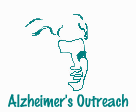
Hope our logo helps you find your way back to us.